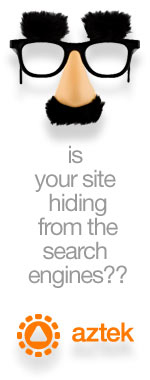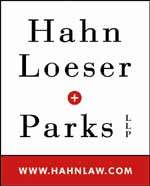You may have heard terms like FAT, FAT32, NTFS, cluster size and partition and have glossed over them. File Allocation Tables sound like a "too-techie-let's-ignore-it" component of computing but they are the foundation of your hard drives functionality. Basically, the File Allocation Table or FAT is a computer file system architecture developed by Bill Gates and Marc McDonald in the 1970's. FAT was used for Microsoft operating systems from MS-DOS up through Windows ME. It really is a 'table' that stores information on where files are stored on a disk, where free space is and so on. Even back then, hard drives had a lot of space to manage but as hard drives have grown exponentially in size, the file systems have evolved along with them. Multiple partitions were allowed with the primary partition being joined by logical drives in an extended partition. Remember when file names had to be in an 8.3 format? That is, the name had to be 8 characters or less, followed by a period followed by a 3 character max extension. Like filename.txt. Windows 95 added support for long file names as some tricks were implemented in Virtual FAT (VFAT) architecture. So you could rename 'filename.txt' to a much more useful 'this is the accounting file from last quarter.' Drive capacity kept growing so Microsoft introduced FAT32 to allow for much larger (8 TB) hard drives. Of course today's huge drives and modern operating systems usually use NTFS file systems. FAT is still used for floppy disks and other removable media such as flash memory cards for digital cameras and USB flash drives) though exFAT is being looked at as a replacement for FAT on flash drives. A hard drive partition is divided into identically sized clusters, small blocks of contiguous space. Cluster sizes vary depending on the type of FAT file system being used and the size of the partition. One of the problems with FAT was that as files were deleted, the space they took up was not reclaimed efficiently, if at all. So fragments would be left on a drive leading to poorer performance and more possibility for corruption and lost data. This problem led to Windows utilities such as Scandisk and Defrag. Many 3rd party utilities, such as Raxco's PerfectDisk, were developed to defragment and speed up the drive. Greg Hayes has worked for Raxco Software since 1996 - starting out as a systems engineer supporting Raxco's OpenVMS software products, eventually heading up Raxco's Windows Technical Support department. Today, he is the Technical Solutions Manager - "which means I get to do all sorts of fun things." Greg was a Microsoft MVP from 2003-2007 with an area of expertise in Windows File Systems.
January 2008
4,283 KB
4:34
 Listen to Greg Hayes of Raxco Software Listen to Greg Hayes of Raxco Software

Top of Page |