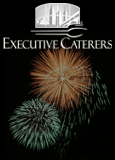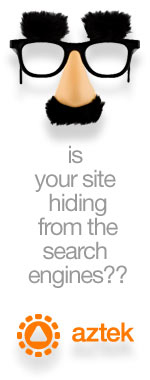Windows 7 launches on October 22. So is this going to be another version like the troubled Windows ME or Vista or more like the robust and popular Windows 98 and Windows XP?
Early reviews are calling it the best Windows ever. Even Walt Mossberg of the Wall Street Journal loves it. And I concur. Microsoft got it right with this release. Of course I liked Windows Vista too, as long as you had the hardware for it.
There were three problems that people seemed to have with Windows Vista (besides the poor marketing and attacks from Apple.) If Apple spent more on research and less on attack marketing maybe they would have more than the 3% of the market they own. Remember the Mojave experiment? When users, who claimed to hate Vista, used PCs with a supposed new version of Windows called Mojave, they loved it. They had been taught to not like Vista without even trying it.
But Vista did have some legitimate issues. The first Vista problem was some of the incompatibilities with devices and applications that people had run in XP. Second was the obtrusive user account control UAC. Third was the demand for powerful hardware to take advantage of Aero and other features of Vista.
Yes, Vista did not run everything that XP did. With XP, developers could play somewhat fast and loose. The OS was tightened up in Vista so it was naturally less compatible - especially with sloppy code. It was a necessary step to secure the OS from not only sloppy code but malicious code. Windows 7 has the tighter code but it is also more user-centric than Vista. If you have the hardware (extra RAM, etc) and the proper version of Windows 7, you can run a real Windows XP environment in Windows 7. This Virtual XP mode will let you run any mission critical XP apps that won't run in Windows 7.  The user account control or UAC annoyed users by frequently prompting them "Are you sure you want to do this?" Many users found a way to turn the messages off or people just clicked on OK by rote so the warnings were useless. The user account control or UAC annoyed users by frequently prompting them "Are you sure you want to do this?" Many users found a way to turn the messages off or people just clicked on OK by rote so the warnings were useless. Windows 7 has a clever way to handle this. The basic idea is that if the human who has proper authority on the PC (you) does something, it will allow it. But if software, like a malicious code thread, tries to do something it will alert you. That makes sense.
Windows 7 will run well on less hardware than Windows Vista. It needs a minimum of 1 GB RAM but I used a demo machine with 512MB RAM and it installed and worked fine. I would still recommend a good quality video adapter with a bunch (512?) of RAM to really get the full experience. The Aero interface needs Direct 9 video capabilities. You can skimp on the CPU a little if necessary but get a good graphics card and at least 2GB of RAM. 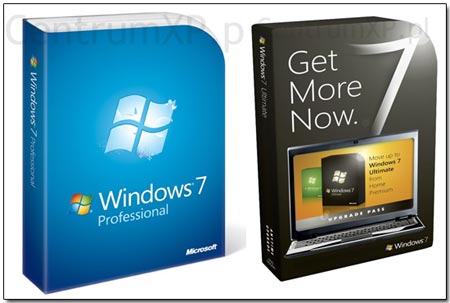 Windows 7 comes in both 32 bit and 64 bit versions. If you are running 32 bit, you can only use about 4GB of RAM anyway so don't spend your money on more RAM than that. Windows 7 comes in both 32 bit and 64 bit versions. If you are running 32 bit, you can only use about 4GB of RAM anyway so don't spend your money on more RAM than that.
I'll touch on some of the features that you will really like and some to be aware of in upcoming podcasts. In the meantime, see you at the launch on Thursday! Learn more about Windows 7
Listen to the podcast with Great Lakes Geek Dan Hanson
3,559 KB
3:47
Great Lakes Geek Windows 7 Podcast 1
Windows 7 addresses Windows Vista's
3 main problem areas
Great Lakes Geek Windows 7 Podcast 2
Windows 7 fun and GUI stuff
Great Lakes Geek Windows 7 Podcast 3
Networking & Advanced Features
Great Lakes Geek Windows 7 Podcast 4
What to Buy? How to install
Top of Page
Back to Geek Events
|