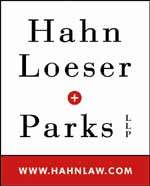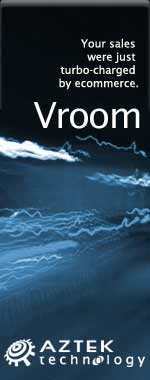I cringe when I see someone pulling out a USB cable without stopping the device first. Most modern operating systems are forgiving and you probably won't damage the device but why take that chance? The more realistic concern is the loss and/or corruption of data on the PC or USB device if you yank the device before all of the data is written. Never remove the device when the light is still blinking - that indicates that data is being read/written. Windows has the Safely Remove Hardware tool that should pop-up in your taskbar when you plug in a USB device. But I've run across several instances where that tool has gone AWOL. And it's not the most robust tool. That's where USB Safely Remove comes in. It's a small utility that lets you manage your USB devices much better than the default Windows Safely Remove Hardware tool. 
Properties of the flash drive I plugged in
The developers say that the basic extra features of the utility are:- The ability to hide any device from the 'stop' menu.
- Uses real device names and allows renaming.
- Keyboard shortcuts for easy device stopping.
- Unique menu for one-click stop.
- Programs autorun on device plugging/unplugging.
- It tells you why a device cannot be stopped immediately.
I use it to easily manage my USB devices. On one of my PCs I have 2 USB slots on the front of the PC and use them for most of my transfers. I often have a digital camera and a flash drive using both slots. USB Safely Remove lets me see what I have loaded and easily, and with real names, select which I want to remove. If you have devices that always show up (like a built-in card reader or SATA drive), it's annoying to see them in your list of devices. USB Safely Remove lets you hide such devices from the stop menu. My Logitech USB wheel-mouse always showed up in the list but now I have it hidden and it's out of the way. 
I use a USB hard drive to keep my home and work PCs in synch so I am constantly plugging it into both systems. Sometimes I would get a "The device cannot be stopped right now" message that would linger way beyond the time that data could be transferring. Yet I'd be reluctant to pull the unit when Windows warned not to.USB Safely Remove shows what program is preventing you from stopping the device (often an anti-virus program) and let you Force a Stop. 
The utility has a lot of other features but those are the ones that I find the most useful.
Check it out at http://www.safelyremove.com/ You can download the full version and use it for 30 days. After that, pay $20 for a personal lifetime license. Other licenses are available for the enterprise and schools.
Top of Page
Back to Product Reviews
|