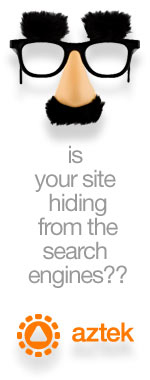When you need a robust optical character recognition (OCR) solution try Abbyy's FineReader. Despite the predictions, we are far from a paperless office. And too many resources are still spent on data entry and document conversion.
OCR software has improved significantly over the years and FineReader provides the accuracy and ease of use you would expect in converting almost any type of documents, including various office documents, tables and spreadsheets, magazine articles, books, and even faxes and digital photographs.
What sets it apart is the new ADRT™, an Adaptive Document Recognition Technology. With ADRT, FineReader is able to recognize not only the text and basic layout of document images, but the logical structure of a document across multiple pages. 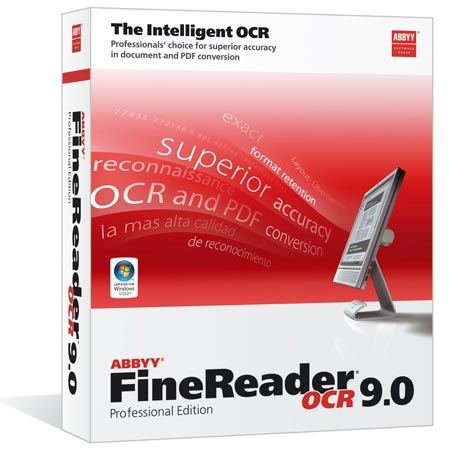
Typical OCR apps have almost been like copiers - they see and entire page and grab it. But FineReader uses logic to view a document almost as a human would to improve conversion in the context of the document.
Version 9.0 offers up to 35 % accuracy improvements, particularly with documents containing tables and images from digital cameras. Because it understands a document as a whole, FineReader can determine how certain formatting elements should be treated when sending to, say, Microsoft Word or Excel.
So the headers and footers, page numbering, footnotes, fonts and styles of the original are retained. For example, footnotes linked with corresponding text on the page, image captions, graphics and tables are automatically grouped with the appropriate object type.
It handles multilingual (179 languages) OCR and exports directly to the major applications. It converts to PDF as well.
When you outgrow the bundled and light versions of OCR software, Abbyy FineReader is a solid choice.
More information
NOTE: This review first appeared in Dan Hanson's column in Inside Business Magazine.
Top of Page
Back to Product Reviews
 

   
   
 

 


|