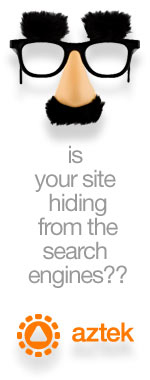Don't let those letters scare you away. The letters in KVM stand for keyboard, video and mouse. The tiny (a little bigger than a thumb drive) device lets you control more than one computer via one keyboard, screen and mouse.
Plug one cable from the device into your desktop PC's USB port and the other end of the cable to your laptop. The included GUI file manager will pop up and let you synchronize files on the two machines and/or transfer whatever files you choose via drag and drop. The device has a built-in USB port so you can plug in an external USB drive as well. If you travel with your laptop, the KVM switch makes it easy to link to public computers in a conference room, access their Internet and share/transfer presentation and other files without configuring your laptop for their network settings. You can use the switch to use the big flat screen display and full-size mouse and keyboard of your desktop PC from your laptop. It will cost you about $100 but will pay for itself soon in convenience.
Product highlights, apps and Q&A

NOTE: This review first appeared in Dan Hanson's column in Inside Business Magazine.
Top of Page
Back to Product Reviews
   
   
 

 


|