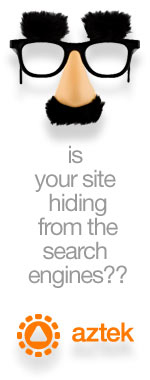Q. Dear Great Lakes Geek, I was at a coffe shop with my laptop the other day and a freind stopped by to chat. He said something like "Of course you have a firewall, don't you?" and I responded, "Of course." I have to admit I don't know what that means and my Google searches didn't give me much practical information. What's the least I have to know? A. Dude. Really? In 2009? OK, sorry for the attitude. Hotpsots like at the coffee shop are what we call open networks. They are not secure. Bad guys can easily see what you are sending and receiving. The most basic thing to do is enable your built-in firewall. The firewall checks all incoming information, and then either blocks the information or allows it to come through. Some firewalls are bidirectional meaning it also blocks/allows outgoing stuff. The good news is that basic firewall protection comes free with Windows. In Windows XP, Click Start, Control Panel, Network Connections. Then under Network Tasks, click Change Windows Firewall Settings. On the General tab, ensure that On is selected.
In Windows Vista, Click Start, Control Panel and select Network and Internet. Under Windows Firewall, click Turn Windows Firewall on if not already selected. There's a lot more to mobile security but that's a good first step. Top of Page
|